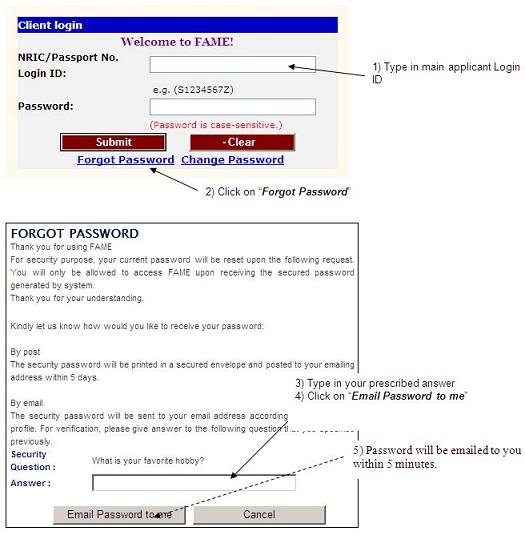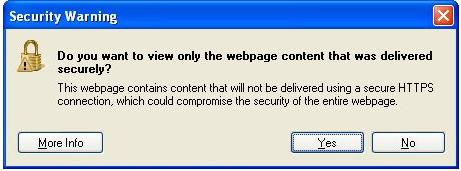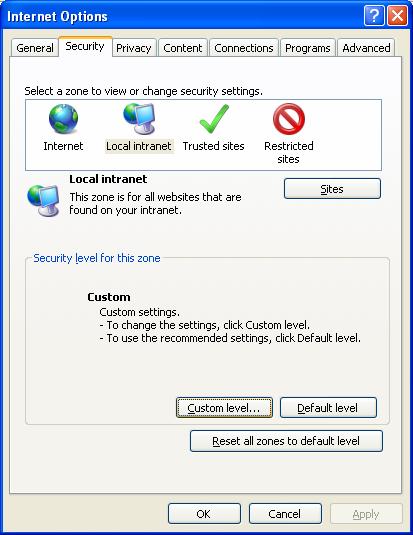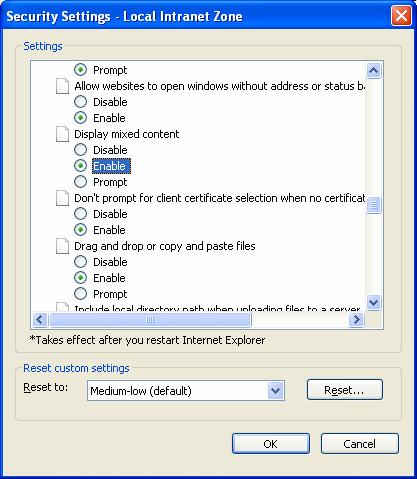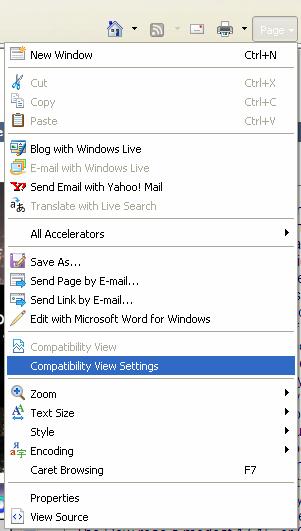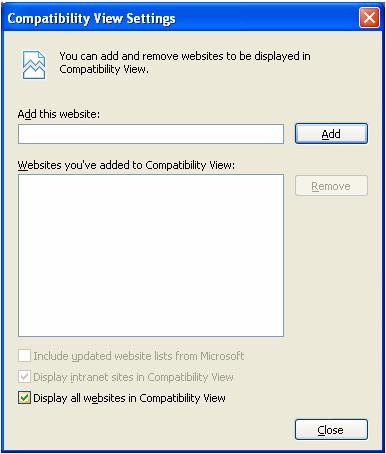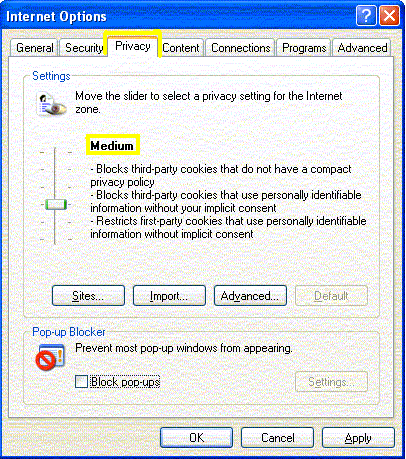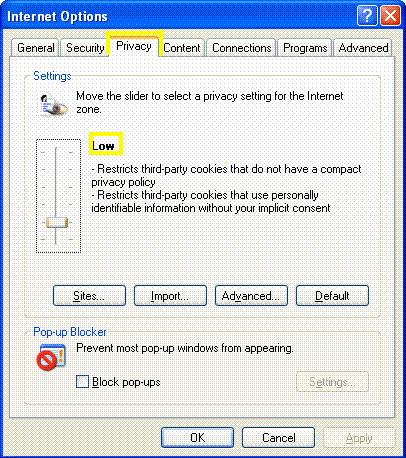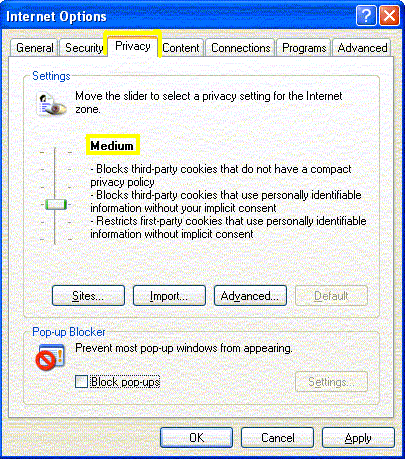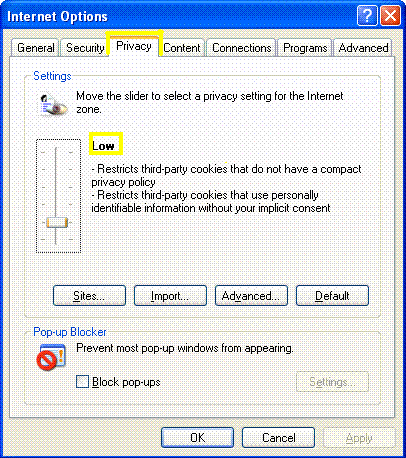It stands for Financial Access Made Easy.
FAME is a multi-product financial platform that allows clients to access their investment
information of products bought through PhillipCapital.
FAME is also a multi-level wealth management platform that can assist financial
advisory firms and their representatives manage the investment portfolios, statements
and transactions of their clients.
At the same time, it allows the firms, their agency managers and representatives
view the commission they have earned.
Some of the main features of FAME include:
-
24-hour online access to client information, including the latest valuations of
client assets
- Portfolio management
- Portfolio rebalancing
- Portfolio approval platform
-
Account details – current balances, transaction history, outstanding positions,
etc.
-
Comprehensive online statement of account – up to 12 months’ history reporting on
commission earned
- Financial needs analysis functions
The products that can be found on FAME include Managed Account, Phillip Global Wrap Account (PGWA), Unit Trust, Insurance and Private Retirement Scheme (PRS).
You will receive a set of FAME pin mailers containing the Login ID and Password from us after you have opened a Unit Trust Account or Phillip Global Wrap Account.
If you can still remember your FAME password, please contact your Financial Advisory Representative or email us at
info@fame.com.my to re-activate your FAME password.
You are only allowed to re-activate your FAME password twice. If you still encounter problem after 2 tries, you may download the password request form and fax it to us at (603)-2711 3036 so that we can reset your FAME password for you. Alternatively, you can click on the “Forgot Password” hyperlink at the FAME login page to submit request for a new FAME password online.
FAME password request forms that are received after 4.00pm will only be processed on the next working day.
You may contact your Financial Advisory Representative or download the password request form and fax it to us at (603) – 2711 3036. Alternatively, you can click on the “Forgot Password” hyperlink at the FAME login page to submit request for a new FAME password online.
FAME password request forms that are received after 4.00pm will only be processed on the next working day.
You are required to select from the list of default security question you have set and typed your prescribed answer. Upon completion of both sections, click "submit" and your FAME password will be mailed to you as per mailing address in our record.
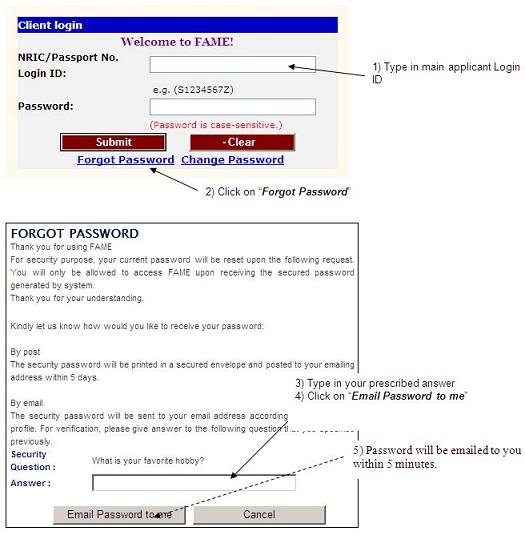
You may contact your Financial Advisory Representative or download the password request form and fax it to us at (603) – 2711 3036.
FAME password request forms that are received after 4.00pm will only be processed on the next working day.
Yes. FAME Login ID and Password are sent to both main applicant and joint applicant.
You can contact your Financial Advisory Representative or email us at
info@fame.com.my.
You may wish to contact your Financial Advisory Representative on how you can update your contact number, mailing and email address.
This feature is currently not available. You may wish to contact your Financial Advisory Representative on how you can update your personal particulars.
You may email to us at
info@fame.com.my to find out who your Financial Advisory Representative is. The information is currently not available on FAME.
You may contact your Financial Advisory Representative should you require advice on any Unit Trust Investment matters.
You may contact your Financial Advisory Consultant to find out the procedures of closing your account.
You may contact your Financial Advisory Representative should you require any assistance on technical-related matters. If you do not have a Financial Advisory Representative, you may email us at
info@fame.com.my.
Currently, Microsoft Internet Explorer 11 and above, Mozilla Firefox and Google Chrome are compatible with our FAME Platform.
Enable Cookies in Windows 2000
Symptoms : If you login to FAME, you will need to do some settings in order to eliminate the cookies problem.
Steps:.
- 1.Open your Internet Explorer Browser
- 2.Click on "Tools"
- 3.Click on "Internet Options"
- 4.Click on "Privacy"
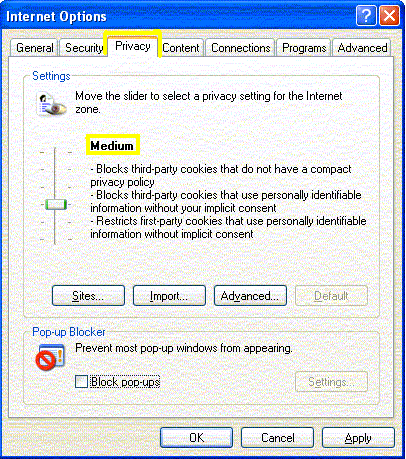
- 5. If the settings is "Custom", click on the "Default" button.
- 6. If the settings is "Medium", shift the slider down to "Low".
- 7. Click on the "Apply" button.
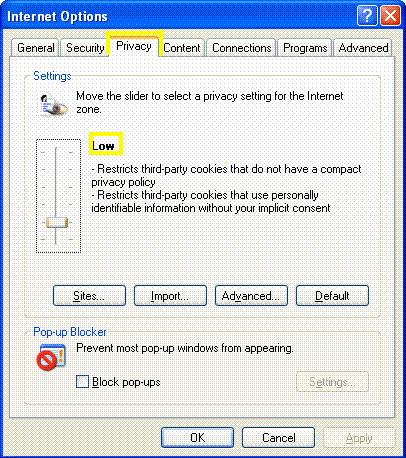
After the above, the next step is to clear the Temporary Internet Files.
Enable Cookies in Windows XP
Symptoms :If you login to FAME, you will need to do some settings in order to eliminate the cookies problem.
Steps:
- 1.Open your Internet Explorer Browser
- 2.Click on "Tools"
- 3.Click on "Internet Options"
- 4.Click on "Privacy"
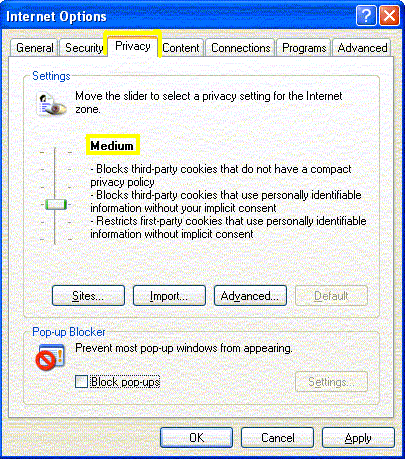
- 5. If the settings is "Custom", click on the "Default" button.
- 6. If the settings is "Medium", shift the slider down to "Low".
- 7. Click on the "Apply" button.
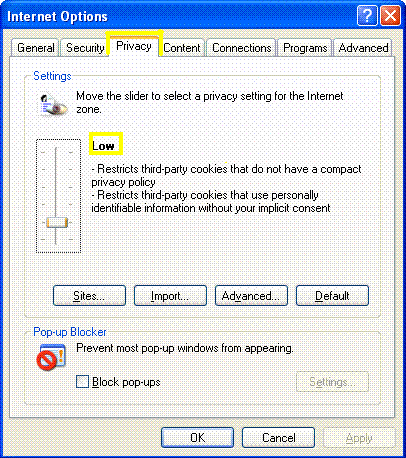
After the above, the next step is to clear the Temporary Internet Files.
Install Java Virtual Machine
Symptoms : If you face any java error, you need to install the Java Virtual Manchine
Java Virtual Machine installation guide Please does the following:
- 1. Goto http://www.java.com/en/download/manual.jsp.
- 2. Click on the 2nd download button (Window offline installation).
- 3. When a dialog box appear, click "Open" and "Run".
- 4. After the download has completed, follow the installation instruction to install Java. (Typical installation).
- 5. After installing Java, close the previous internet explorer ( if have) and restart the internet explorer and login to FAME.
There are few third party applications required to be installed as follow:
1.
Adobe® Acrobat Reader
You are required to download Adobe® Acrobat Reader when you need to view some pdf format file at FAME. You may click icon below to download free Adobe® Acrobat Reader

2.
Microsoft® Silverlight plugin for browser
You are required to download Microsoft® Silverlight plugin for browser to view some Silverlight charts at FAME. You may click icon below to download Microsoft® Silverlight plugin.

Please click on the respective hyperlink below to retrieve the FAQ on GST: